Overview
Repository Applications assigned to an IRB Committee member for review display under Repository Applications to Review on the Inbox tab of the Home Workspace.
Navigation
Role: Core Committee Member > Home Workspace
Step-by-Step Process
- Click the Name of the application from the Repository Applications to Review list on the Inbox tab.
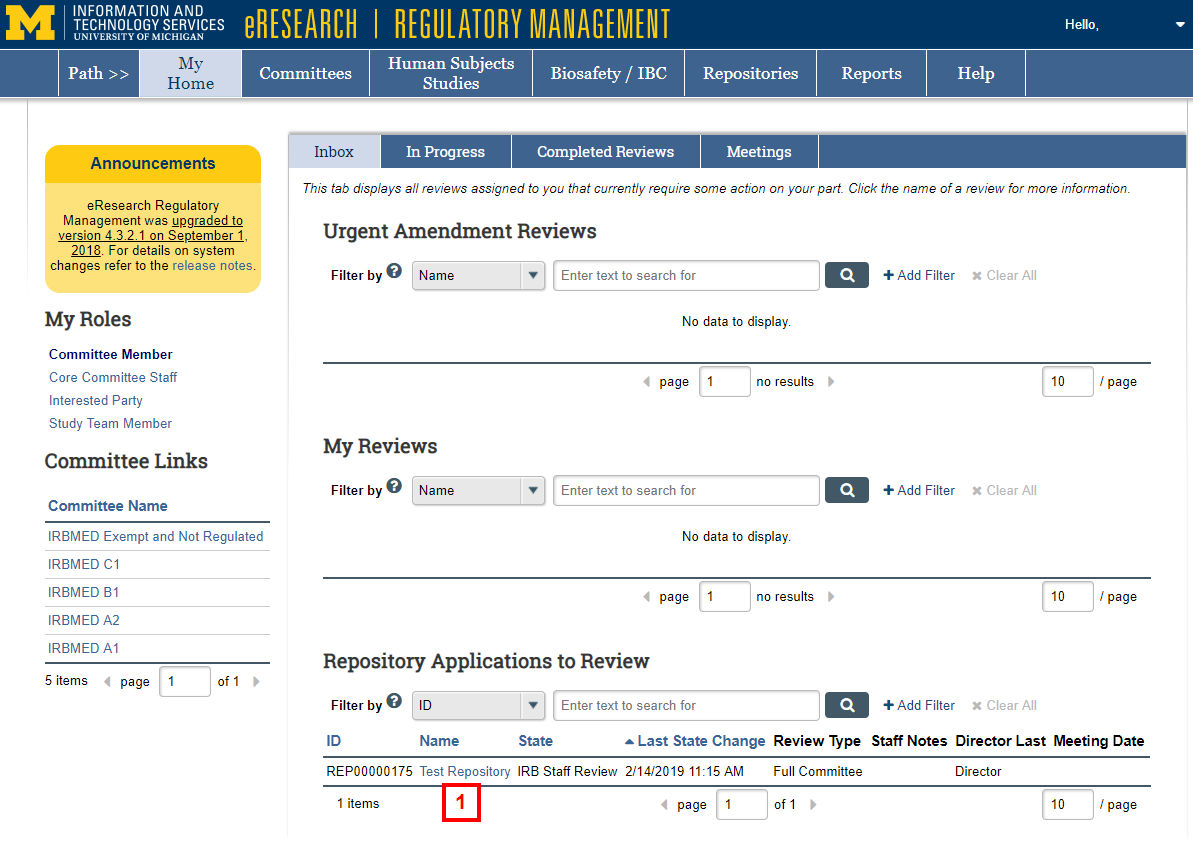
- Click the Submit Review activity.
Note To post comments or communicate with other reviewers, you have two options:- Post Correspondence posts comments visible to all individuals with access to the Repository Application Workspace.
- For Reviewers and IRB Office Staff posts comments visible only to other Reviewers and IRB Office Staff.
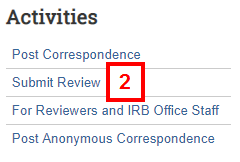
- Review the Unresolved Issues/ Comments Assigned to You. For each Identified Issue, answer the following:
- Issue Resolved?
- Require Repository Team Action?
Notes
- If desired, enter Related Reviewer Comments.
- If desired, edit the text of an Identified Issue.
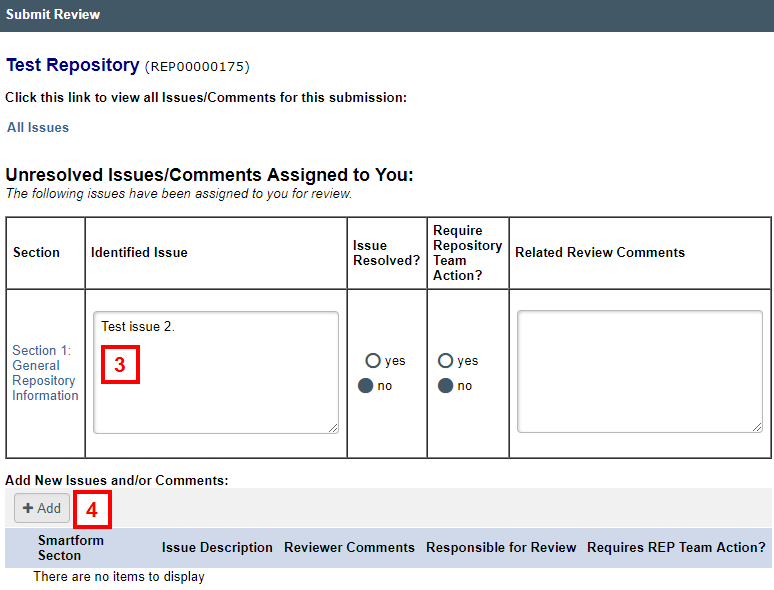
- If applicable, click Add to add any new issues. If not adding a new issue, then go to step 11.
- Select the most relevant option from the Section drop-down list.
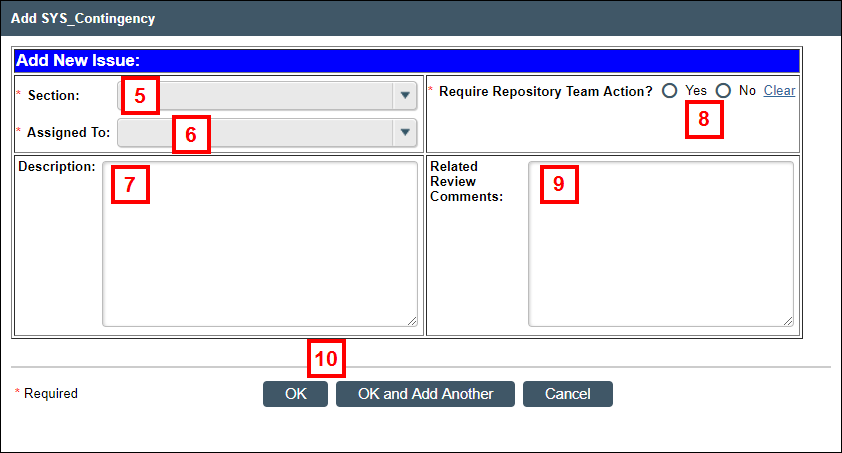
- Select a role from the Assigned To drop-down list.
- Enter a Description.
- Select a Require Repository Team Action radio button.
Note Yes will publish the Description text to the repository team. - If desired, enter Related Review Comments.
Note This text is not published to the repository team. - Click OK or OK and Add Another. If adding another, repeat steps 5-10.
- Select a Motion radio button.
Note To save your review for completion at a later time, do not select a motion.
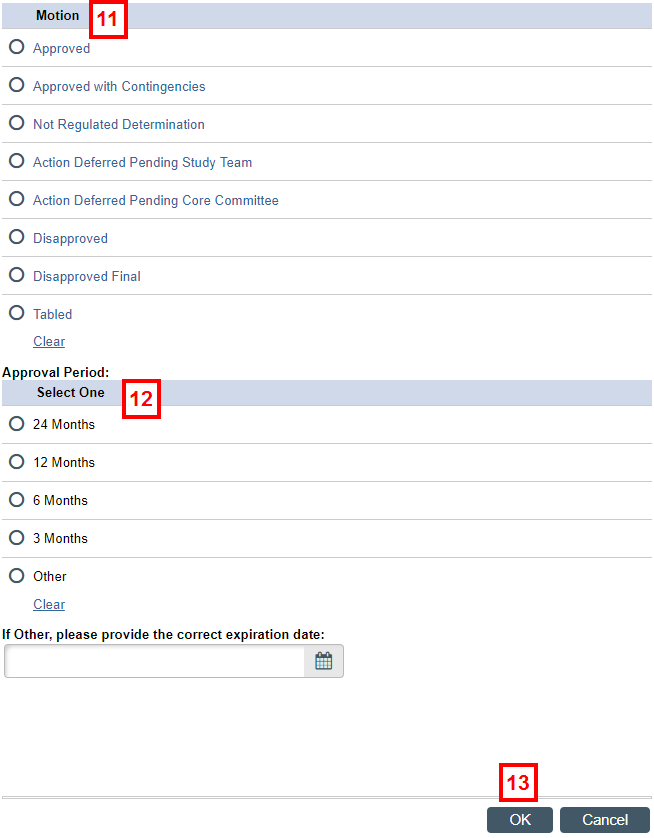
- Select one Approval Period radio button.
- Click OK.
Last Updated
Wednesday, October 9, 2019
