Overview
In most instances, when uploading/attaching a file in a section of the Human Subjects Research application (HUM), you have the ability to upload revised versions of the file as needed. If you’ve uploaded multiple versions of a file and wish to revert back to a previously uploaded version, you can do so using the History & Rollback function.
Navigation
Role: All Roles > Home Workspace > HUM Application > Document location
Step-by-Step Process
- Click ... then Upload Revision.
Note In the example shown, two versions of the file have been uploaded.
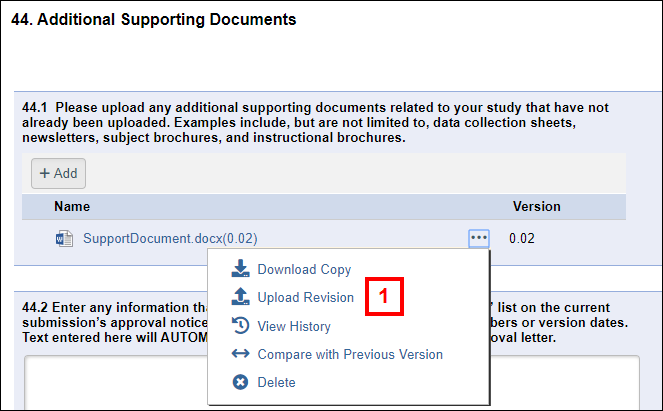
- Click Show Advanced Options.
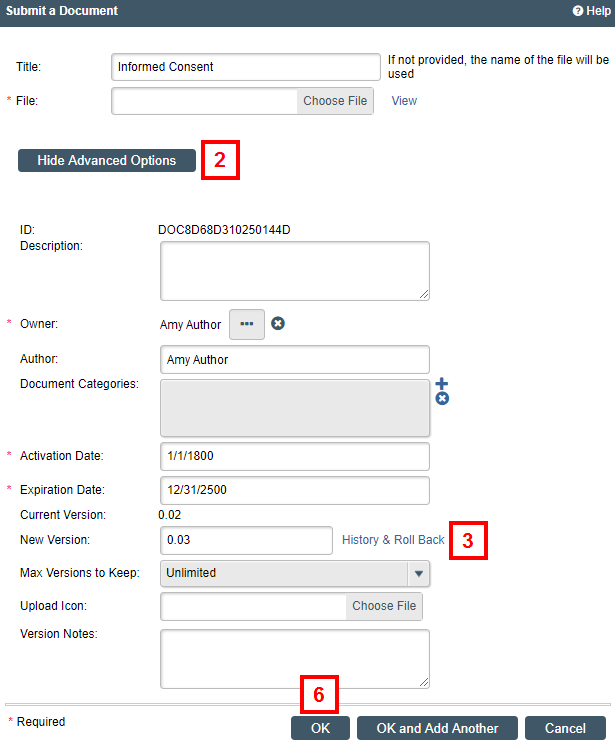
- Click History & Rollback.
- Click the applicable radio button to select the version to roll back to.
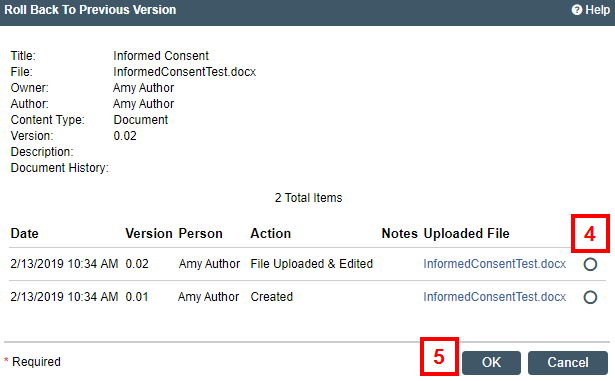
- Click OK.
- Click OK.
The selected version of the file now displays in the HUM.
Last Updated
Sunday, March 1, 2020
