Overview
Use the Fast Find method instead of searching through or filtering All Submissions to find a particular study. Viewing All Submissions creates a processing load on the system that could cause overall system slowness.
Navigation
Role: Core Committee Staff > Home Workspace
Step-by-Step Process
- Click Reports.
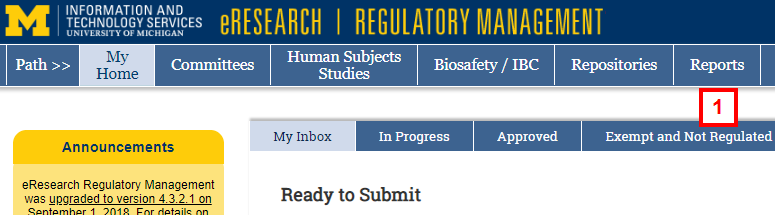
- Click Fast Find.
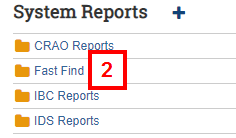
- Click the submission type folder:
- Biosafety/IBC
- Human Subjects Studies
- Repositories
Note Bookmark this page to avoid extra steps associated with navigating to a particular Fast Find folder.

- Click the name of the report:
- Fast Find for AE/ORIOs
- Fast Find for Amendments
- Fast Find for Applications
- Fast Find for SCRs
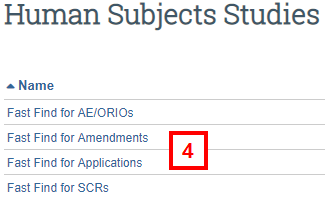
- Click Change Parameters.
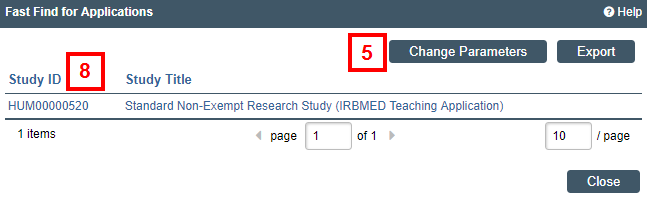
- Enter the ID.
Note You must enter the exact ID number with prefix and leading zeroes, e.g. HUM00000123. Characters are not case sensitive.
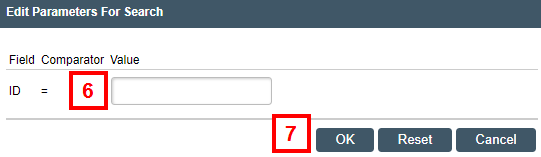
- Click OK.
- Click the Study ID link.
The Submission Workspace opens in a new tab.
Last Updated
Tuesday, October 8, 2019
