Overview
A Termination Report is submitted only if all activity governed by the repository’s procedures will end permanently.
A Termination Report can be created by repository personnel with edit rights listed on the approved application, but only the repository director can submit it for review. After submission, the Termination Report is locked and no further changes can be made unless requested by a reviewer.
Only one Termination Report or Continuing Review submission for a Repository Application can be in progress at a time.
Contents
- Create a Repository Application Termination Report
- Submit a Repository Application Termination Report
Navigation
Role: Study Team Member (Repository Personnel/Director) > Home Workspace
Step-by-Step Process
Create a Repository Application Termination Report
- Click the Approved tab.
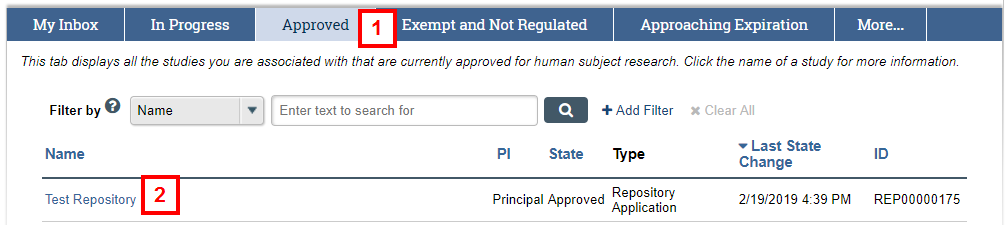
- Click the Name of the Repository Application.
- Click Termination Report.
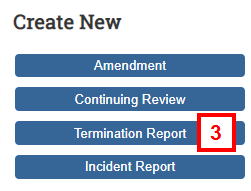
- Review the details of the Repository Application and scroll down.
- Enter the reasons for terminating.
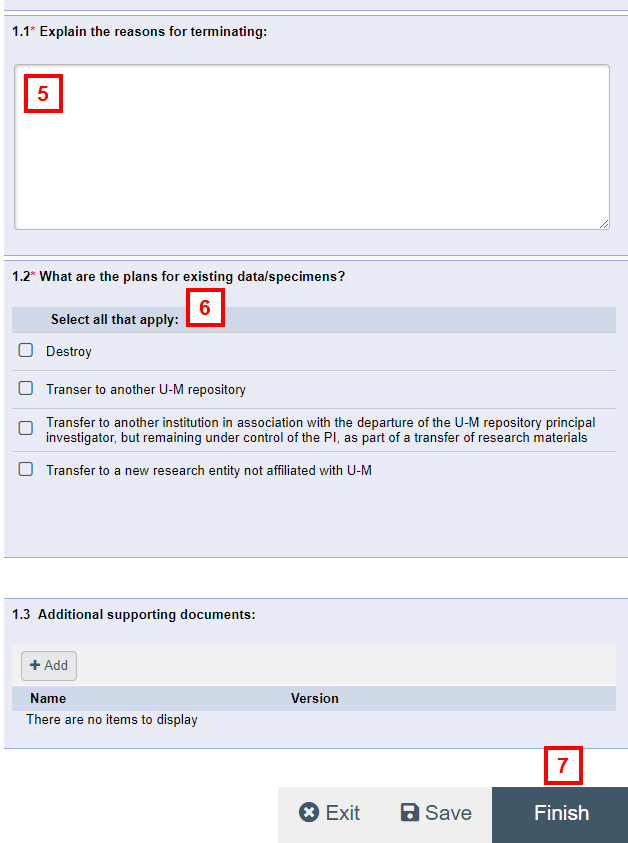
- Continue answering the remaining questions.
Note Depending on the answer selected, additional questions may display. - Click Finish.
Notes- The system validates all required fields are complete. Any errors must be addressed before the Termination Report can be submitted.
- The Repository Application will have a CR ID number appended to it, where the CR number increases sequentially for each CR submitted.
- The Repository Application is in the state of SCR Pre Submission.
- To notify the Repository Director that the Termination Report is completed, click the Move to Ready to Submit Inbox activity.
Note To open a Termination Report that is in progress, click Edit Application from the Termination Report Workspace.
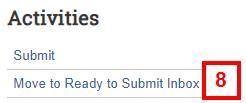
Submit a Repository Application Termination Report
Important Only the Repository Director can submit an application’s Termination Report.
- On the My Inbox tab, under Require Action by Study Team, click on the Name of the Termination Report. It is in the state of SCR Pre Submission.
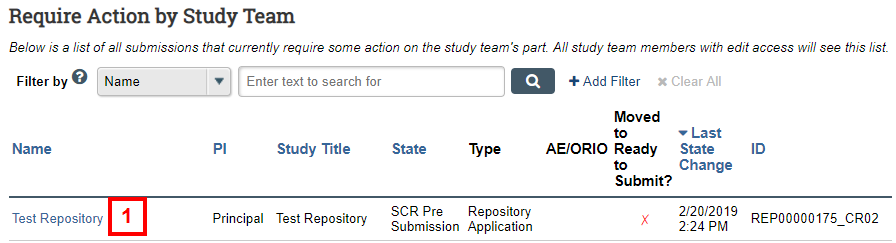
- Click Edit Submission.
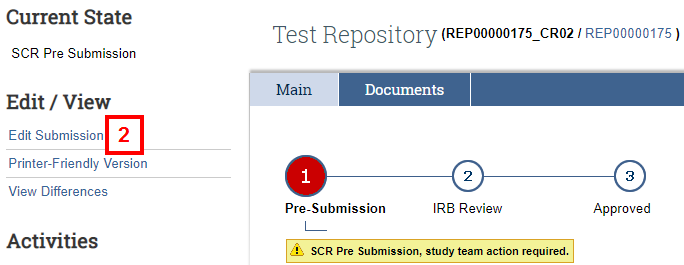
- Review and Save any changes, if needed. Click Exit to return to the Termination Report Workspace.
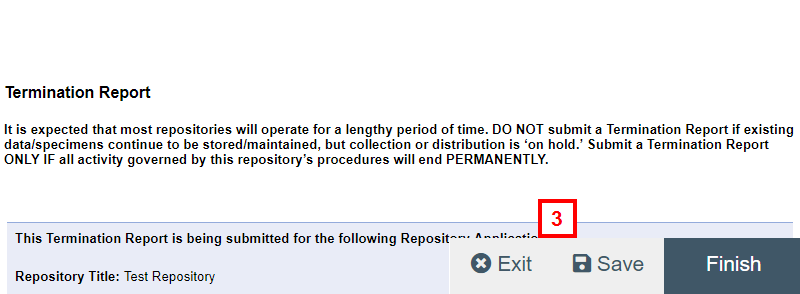
- Click the Submit activity.
Note The system validates that all required fields are complete. Any errors must be addressed before the Termination can be submitted.

- Click OK.
Notes- The state of the Repository Application changes to IRB Staff Review.
- A "Note: SCR in Progress" message displays on the Repository Application’s Workspace.
Last Updated
Friday, February 19, 2021
