Overview
Depending on your web browser and/or printer settings, you may find that the standard Print icon on SSRS reports either does not function properly or does not display. This procedure is meant as a workaround if you are having difficulty printing SSRS reports. It can be used with any standard web browser.
Step-by-Step Process
- Once the SSRS report displays, click the Export icon.
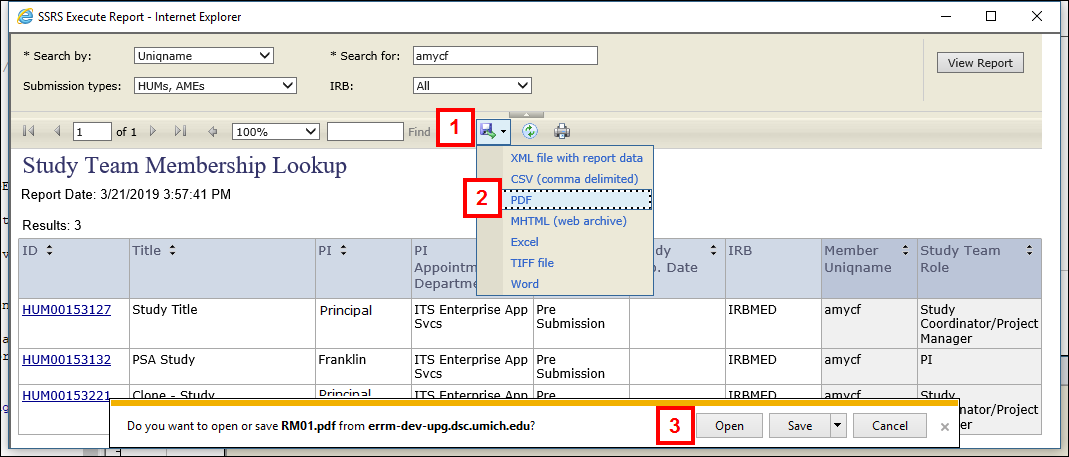
- Click PDF from the drop-down list.
- Click Open, if prompted. A PDF version of the SSRS report opens in a new window or tab.
- Click the File menu, then click Print.
Note Alternatively, you can also click the Print delete icon or use the keyboard shortcut Ctrl + P. - Click Print or OK.
Last Updated
Wednesday, September 25, 2019
