Overview
The Pocket Timecards page allows Facility Supervisors to view data and run reports related to pocket timekeeping.
Step-by-Step Process
- Click ULAM Facilities under My Roles.
- Click the Pocket Timecards tab.
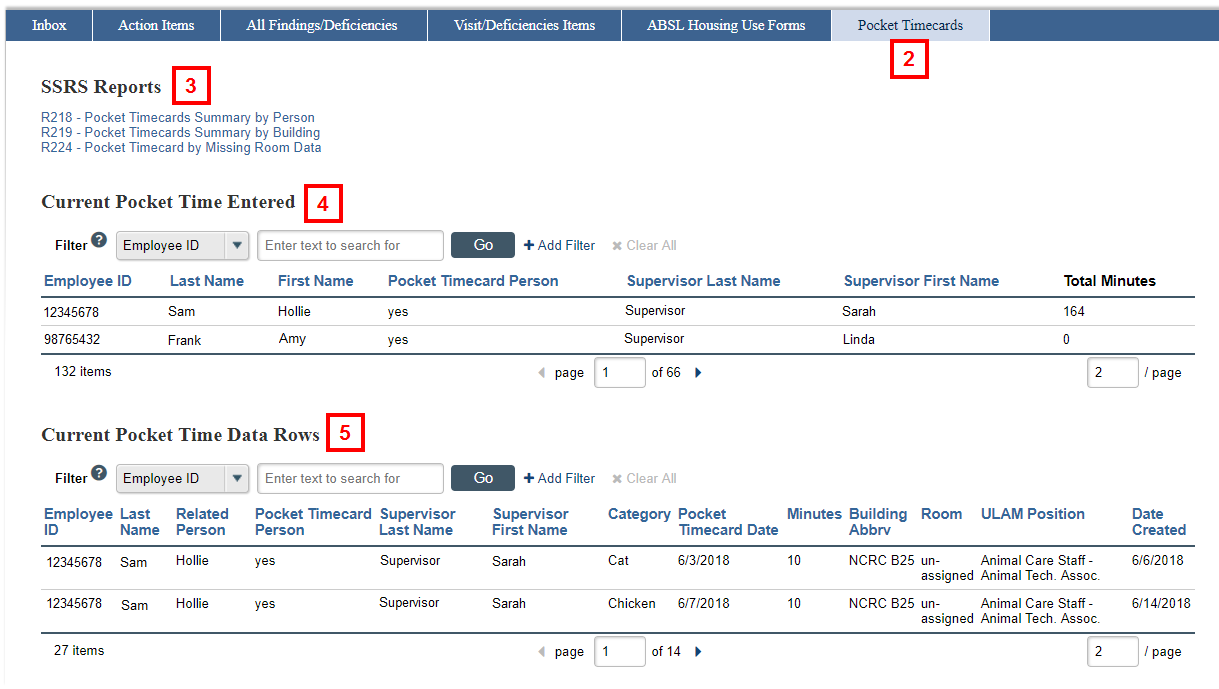
- Click a link under SSRS Reports to run a report by specified criteria:
- The Pocket Timecards Summary by Person report allows you to run a report by Pocket Time Period and Personnel.
- The Pocket Timecards Summary by Building report allows you to run a report by Pocket Time Period and Building.
- The Pocket Timecard by Missing Room Data report allows you to run a report by Pocket Time Period and Room.
- The Current Pocket Time Entered section displays the Employee ID, Name, Supervisor Name, and Total Minutes entered. You can enter or add filters to search for the data. Click the column headers to sort by category.
- The Current Pocket Time Data Rows section displays each data row entered for the current period. You can enter or add filters to search for the data. Click the column headers to sort by category.
Last Updated
Thursday, September 5, 2019
