Overview
When a Facility Inspection Deficiency Action is completed by the responsible individual, it must be reviewed by each of the assigned Facility Inspector Reviewer(s) in eRAM.
Step-by-Step Process
- Click ACUO Facility Inspector under My Roles.
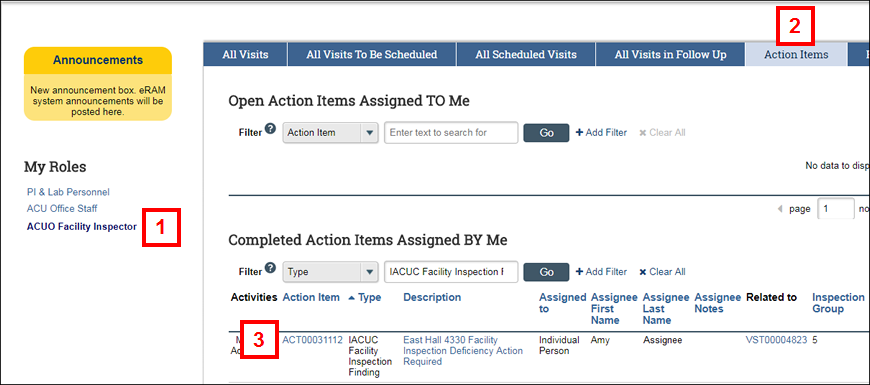
- Click the Action Items tab.
- Click the Action Item link for which you are an Assigned Reviewer under the Completed Action Items Assigned BY Me list.
Note You can filter the action items by Type "IACUC Facility Inspection Finding", then locate those where your name is listed as an Assigned Reviewer. - Scroll down to review the inspection, deficiency, and action plan details under the Main tab.
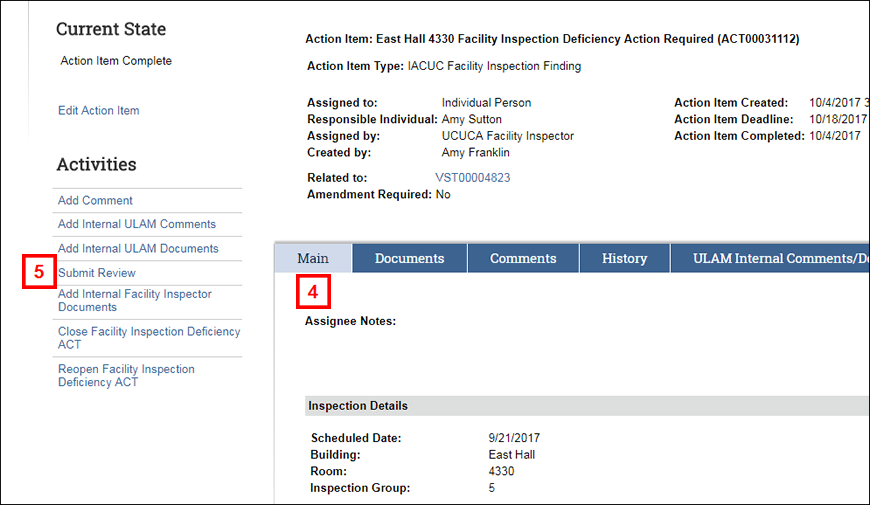
- Click Submit Review under Activities.
- Click Update.
- Click Select and choose Satisfied or Not Satisfied.
- (Optional) Enter your reason in the Reviewer Note.
Note This will be required if Not Satisfied. - Click OK.
- Click OK on the Submit Review window.
Last Updated
Wednesday, September 4, 2019
