Overview
All eResearch Animal Management protocols are required to include at least one animal handler. Details about species, several procedures and hazardous materials with which the personnel will work also must be entered. This information is needed to facilitate training by the Unit for Laboratory Animal Medicine Training Core.
Animal handling details are entered from the Protocol workspace. All personnel, locations and species must be entered on the application before the animal handler details can be entered.
The steps below detail how to add or update animal handling details. Additionally, you may find the need to view a summary of all animal handling details, which is outlined at the end of this document.
Important Information
- Animal Handling details must be completed for all personnel listed on an application, protocol or amendment, regardless of whether they are listed as an animal handler.
- Making changes to the Animal Handling details does not require an amendment. Details should be reviewed each time a change is made to an application or to a protocol as a result of an amendment.
Step-by-Step Process
Add/Update Animal Handling Details
- Click Update Animal Handling Details New from the Activities menu on the protocol workspace.
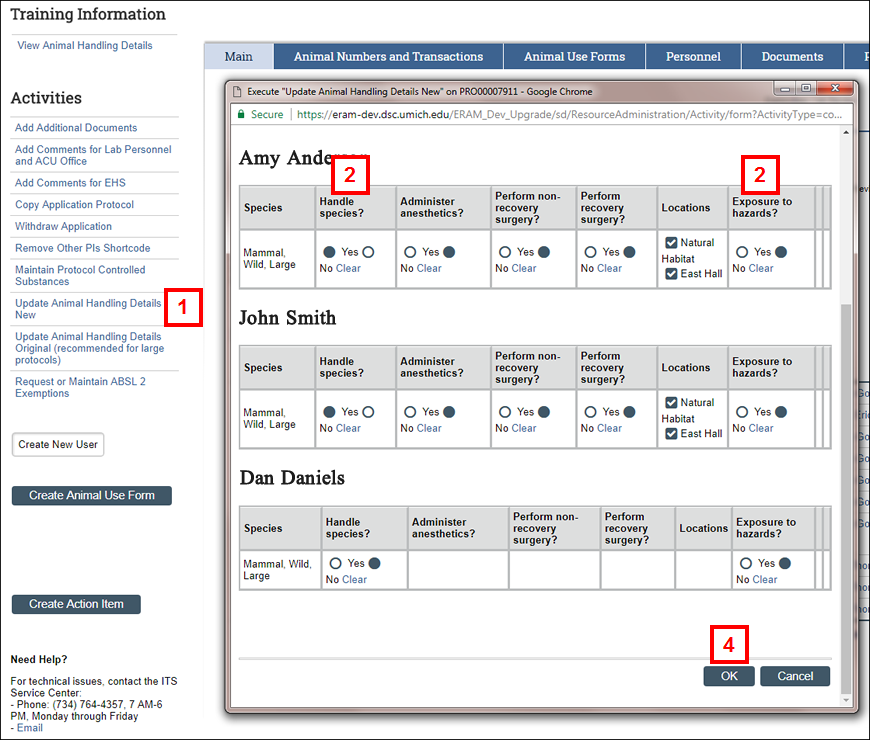
- For each individual listed, click the applicable Yes/No radio button in response to the questions Handle Species? and Exposure to hazards? (both required).
- If you indicate that the individual will handle the species listed, additional questions display. Answer each question for all animal handlers listed (not shown).
- Click OK.
Note Red text may display at the top of the activity window or below an individual’s name warning you of inconsistencies between information entered in the protocol and information entered in the Animal Handling Details. All warnings must be addressed before clicking OK.
View Summary of Animal Handling Details
- Click View Animal Handling Details on the Protocol workspace to open a view-only summary of all animal handling details.
Note Although this form may appear editable, it is not. Changes made will not be saved even if you click OK. - Click OK or Cancel to return to the Protocol workspace.
Last Updated
Wednesday, May 25, 2022
