There is a 268 Megabytes limit per file uploaded. Any file (such as a scanned document) larger than 268 MB will not be uploaded to eResearch. You will receive an error if you attempt to upload a file larger than 268 MB.
To verify the file size:
- Locate the file in Windows Explorer.
- Right-click the file, and then select Properties.
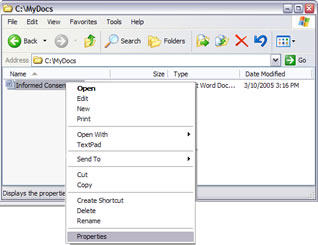
- In the Properties dialog box, confirm that the Size on disk does not exceed 268 MB.
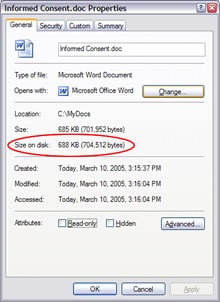
Last Updated
Friday, August 7, 2020
