Overview
The Environment, Health and Safety (EHS) Medical Surveillance Questionnaire (MSQ) is completed directly in eRAM. In most cases, you will receive an email prompting you to complete the form. If needed, the form can also be accessed from the EHS Med Surv Form workspace in eRAM.
Important The data will not be saved in eRAM, therefore all fields on the form must be completed in one sitting. You cannot start it and come back at a later time. If a copy of the form is needed, you will need to do a print screen.
Step-by-Step Process
- If you received an email, click the Medical Surveillance questionnaire link.
OR
If you need to access the form within eRAM, click EHS Medical Surv Form under My Roles.
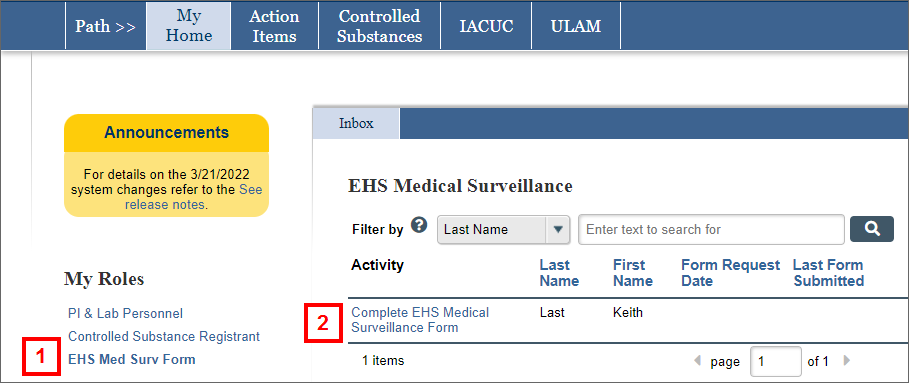
- Click Complete EHS Medical Surveillance Form.
- Answer ALL questions and fields on the form.
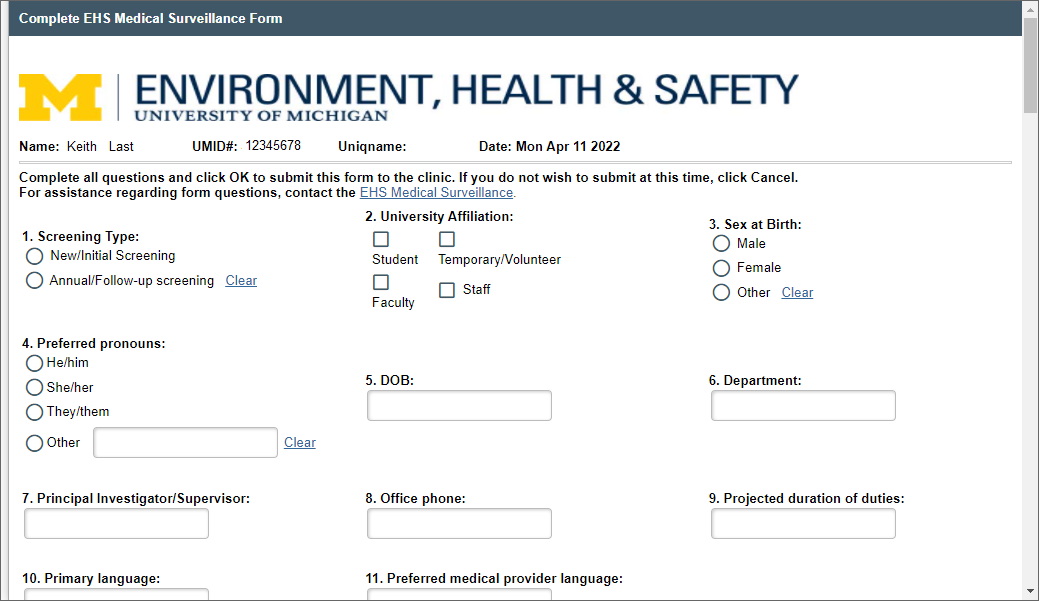
- Click OK at the bottom to submit the form to the clinic.
Note Click Cancel if you do not want to submit at this time. However, any information already entered will not be saved.
The related animal Protocol/Amendment Workspace OHSP tab will indicate completion of the MSQ.
Last Updated
Friday, May 24, 2024
