Overview
The Amendment workspace is the home page for amendments to protocols. From the workspace you can view amendment details and current state, edit the amendment, review the amendment, and complete necessary activities.
The amendment workspace can be accessed by individuals attached to the amendment, including the Principal Investigator, Lab Personnel, ACU Office, ULAM and Reviewers. Only the Principal Investigator and those with Edit rights can edit the amendment.
The Main amendment page as viewed by the Principal Investigator is used as the example of an amendment workspace in this document.
Amendment Workspace
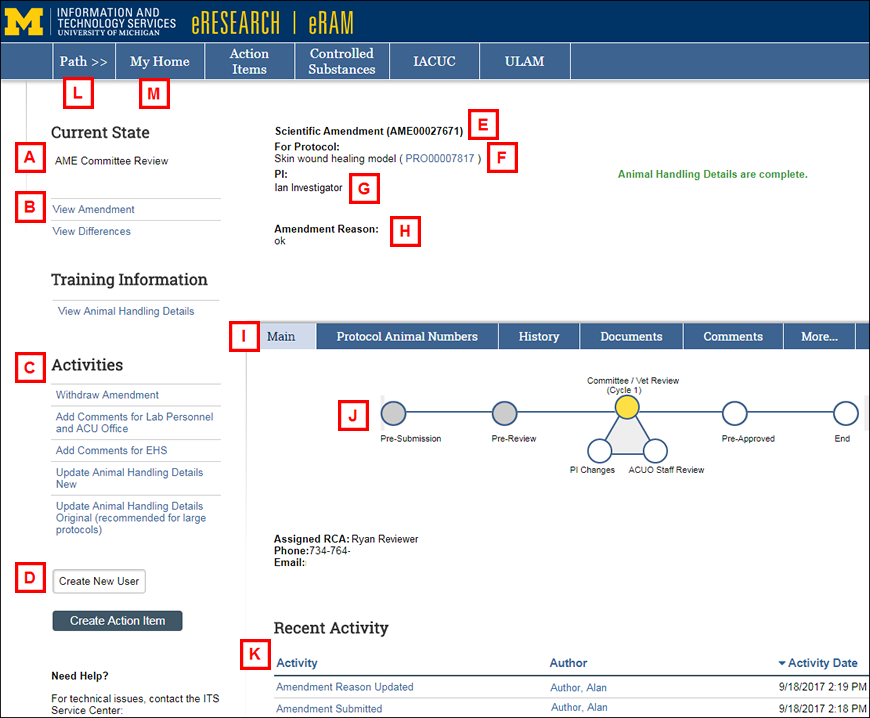
| Letter | Field |
|---|---|
| A | Current State - Status of the amendment. |
| B | View/Edit Amendment – Edit or view the amendment information. Only those users with Edit rights can edit the amendment. |
| C | Activities – A list of various activities that can be performed on the amendment. The list of available actions depends on the state of the amendment and your role(s). The actions may include adding comments, approving the amendment, sending to full committee review, and interjecting a review. |
| D | Create New User – Users with the PI designation can create an eResearch Proposal Management account for a new user. PI designation must be approved by the ACU Office. |
| E | The amendment number. |
| F | For Protocol – The name and number of the protocol to which the amendment is attached. |
| G | PI – The Principal Investigator on the application/protocol. |
| H | Amendment Reason – The reason the amendment was submitted. |
| I | Tabs – Tabs organize the amendment workspace into the following pages:
|
| J | Diagram of the steps in the amendment process. Completed steps display in gray. The current step is yellow; approved is green. |
| K | Recent Activity – A list of the recent activity performed on the amendment, including the action, who performed the action and the date. Click the activity name to view more detailed information about the activity. |
| L | Path – Displays a breadcrumb trail. |
| M | My Home – Click to return to the first page of your Home Workspace. |
Last Updated
Monday, August 19, 2019
