Overview
This document provides the steps to export an Access Point (AP) report for Network Operations in NetBox.
Note: The Access Point must already be created in NetBox.
Export an AP Detail Report
- Log in to NetBox at https://netbox-wdb.infra.apps.it.umich.edu/.
- Click Plugins and select AP Ops Spreadsheet Export.
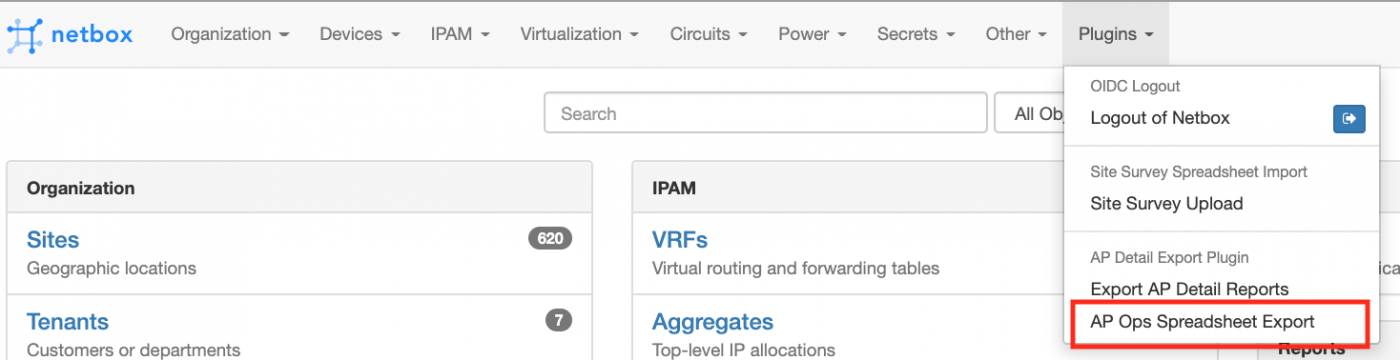
- Select Installation Preorder Num from the drop-down menu, enter the Installation Preorder number and click Download.
Note: A .CSV spreadsheet will be downloaded to your computer Downloads folder.
Last Updated
Saturday, August 29, 2020
