Important Note: Priority service will be provided by a carrier different from your current carrier. This way, the phone will have access to the coverage of two carriers. Currently, the priority cellular carriers are either AT&T FirstNet or Verizon Frontline.
- Once ITS enables your priority cellular eSIM, you will receive a notification on your device from AT&T FirstNet (or Verizon Frontline).
Note: Make sure your device is connected to WiFi or cellular data connection.
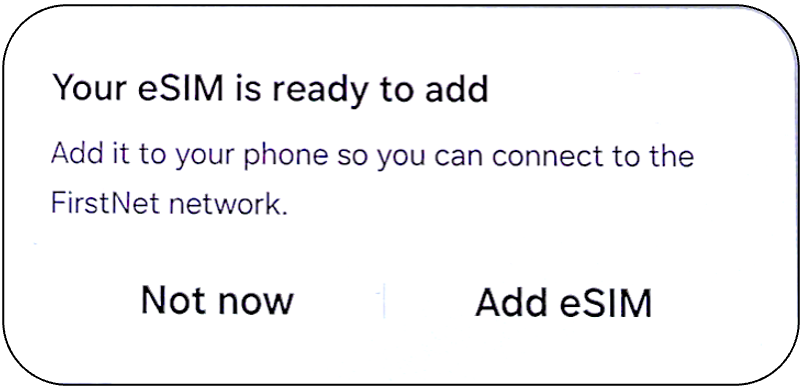
- Tap the notification.
- Click Add eSIM in the notification and follow the prompts to set up the priority eSIM.
- Label the new eSIM, set up your preferences for calls, texts, and mobile data, and click Done.
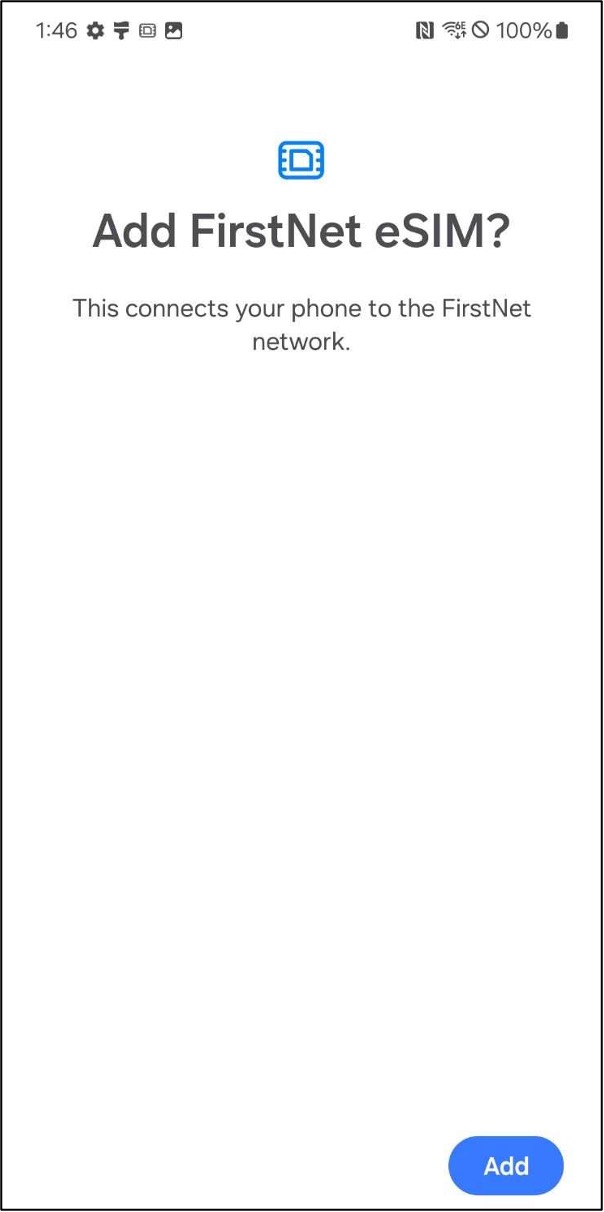
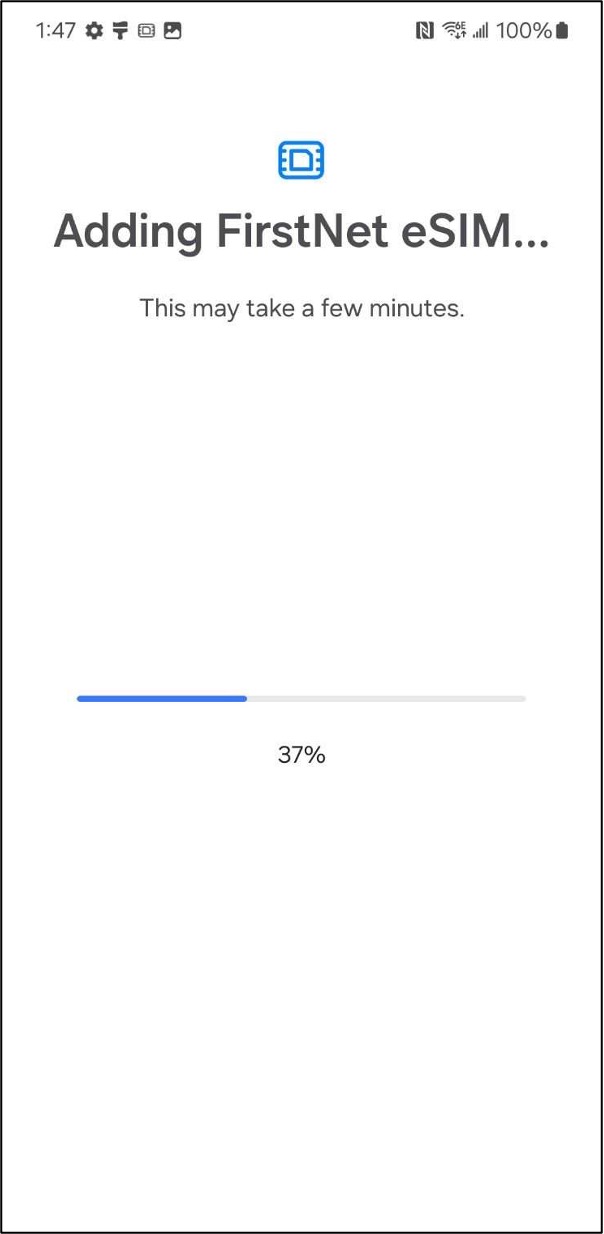
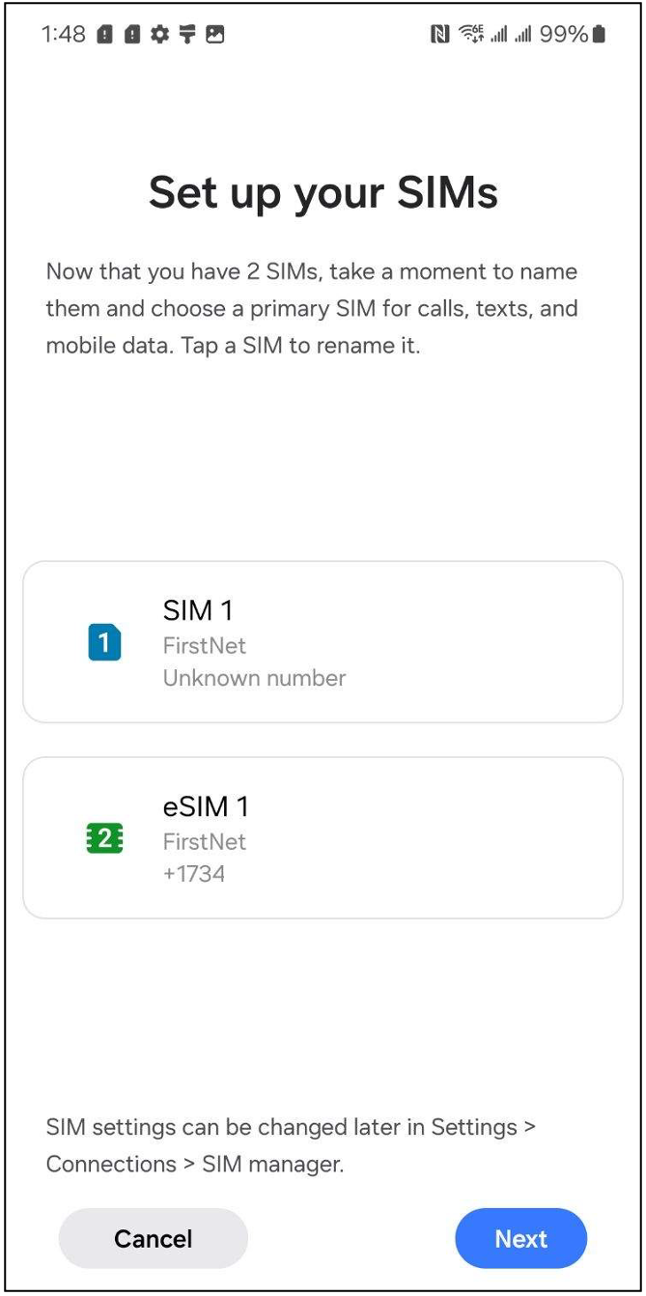
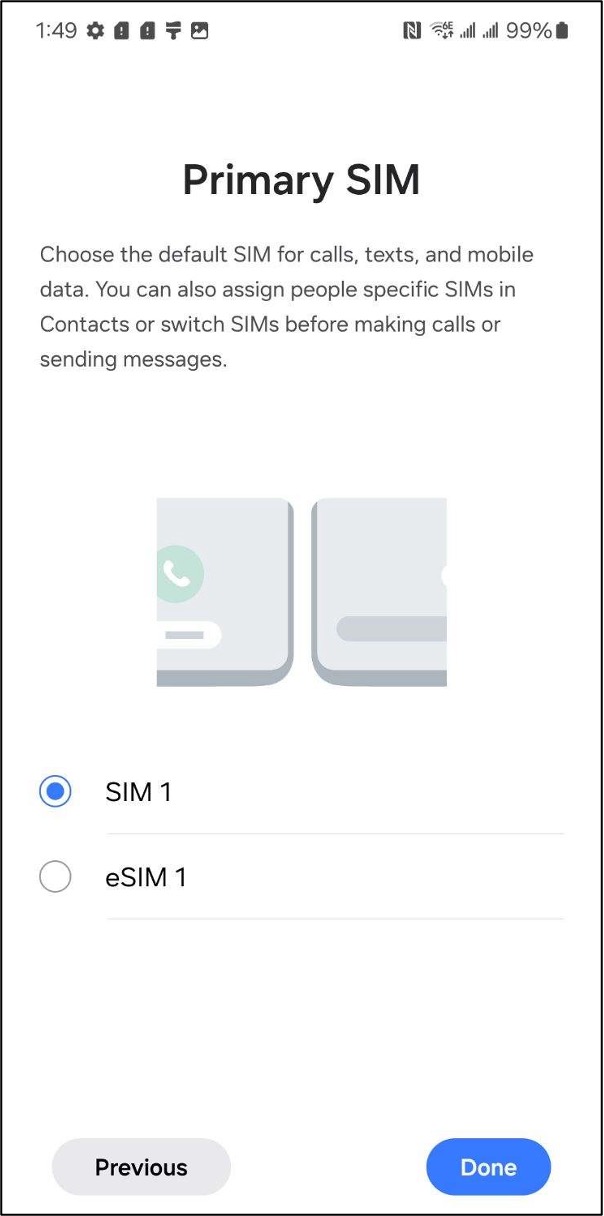
- Once your device setup is complete and your Priority cellular Service is active, you’ll see FirstNet (or Frontline) next to the signal strength bars on the device.
-
To verify your Priority eSIM is active: Tap Settings -> Connections -> SIM Manager
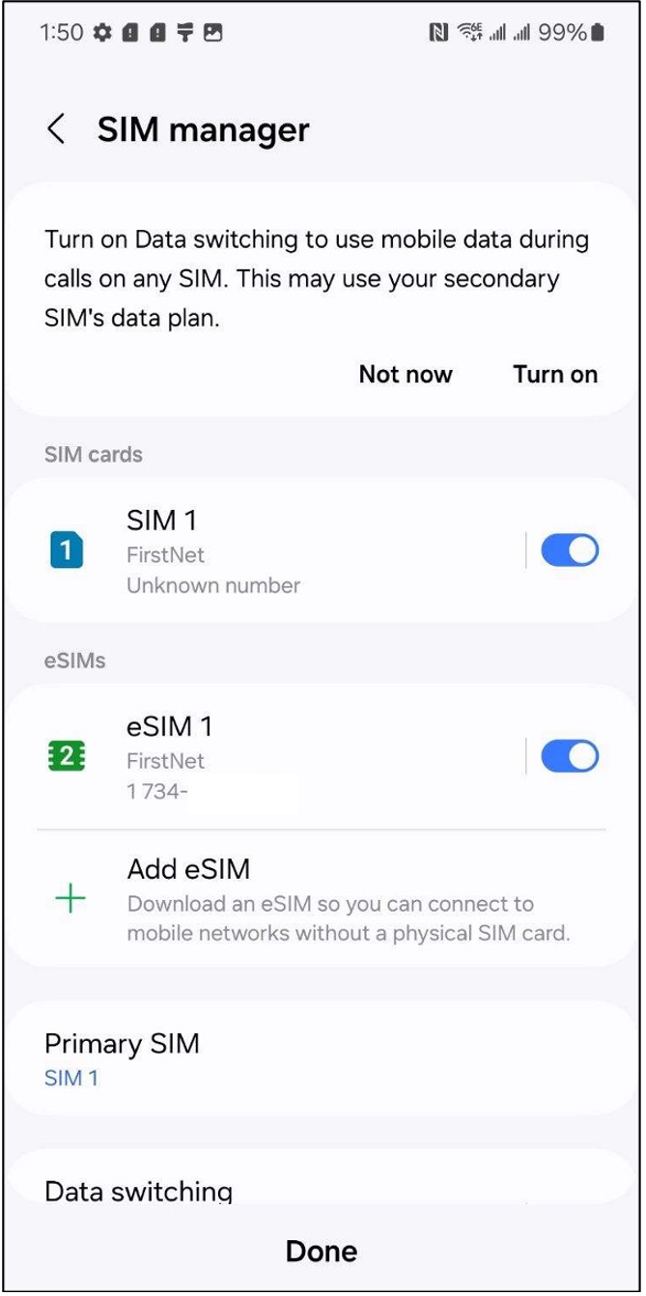
Need Help?
Contact Priority Cellular support line: [email protected] or 734-763-3900
Last Updated:
Sunday, March 3, 2024
