Overview
This document includes a step-by-step procedure for updating BOM warehouse ordering that the ITS- INF project managers (PMs) can review to schedule work orders. It provides information on the order status, what’s in stock, and the expected shipping dates. Warehouse staff will follow the instructions below:
Once You Receive Warehouse Notification – Via E-mail
- Log in to the BOM tool at https://srs.it.umich.edu/apps/bom/
- Hover over Search, Click Warehouse
- All orders with the status of Warehouse will be displayed at the top of the page
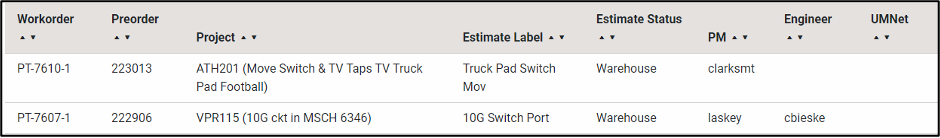
-
Select Order

-
Update Fields in Yellow based on Material Status.

Note: The staged check mark means the item is reserved and on our staged shelves.
-
Change Order status from Warehouse to Ordered and click Save. This will send an email back to PM to notify them that this BOM has been updated.
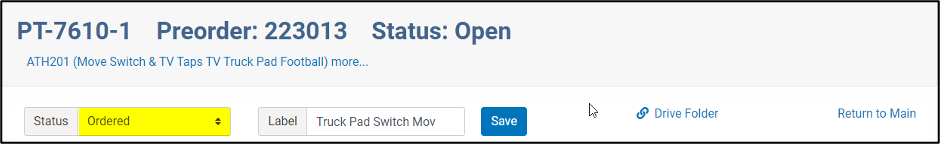
Additional Notes:
- When the material status is anything other than Estimate, the warehouse can only make the changes to the material.
- To remove an item, just change the quantity to zero, and click save and the item will be removed.
Last Updated:
Friday, December 8, 2023
