Content
Add New Quick Connect
- Log in to Amazon Connect.
- On the navigation menu, choose Routing> Quick connects.
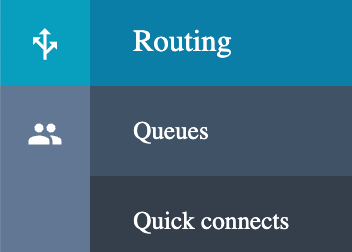
- Click Add new.
- Choose one of the following types.
- User
- Phone Number
- Queue
- Enter details, then Save.
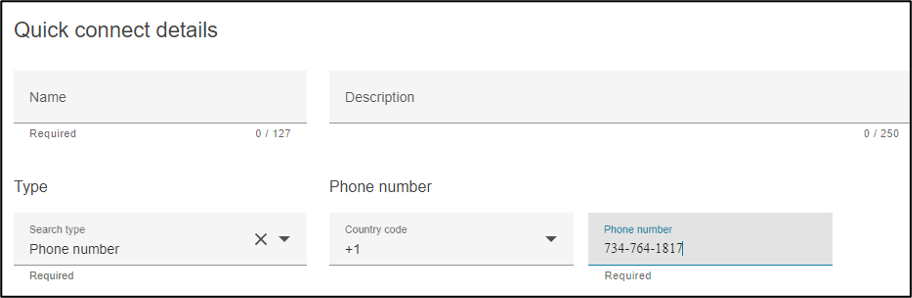
Add to Queue
- Log in to Amazon Connect.
- On the navigation menu, choose Routing> Queues.
- Locate the Queue that is a part of the agent’s Routing Profile.
- Click on the Hyperlink Queue name.
- Assign the Quick connect to that Queue by clicking on the Quick connects box and placing a checkmark next to the Quick connect to be added.
- Click Save.
Learn more
Last Updated:
Wednesday, August 30, 2023
