Overview
This guide will assist users attempting to see the status of their disclosure without reopening it.
Note You do not need to use the "Reopen for Edits" activity in order to view this information.
Step-by-Step Process
- Click Discloser under My Dashboards.
- Click the In Progress Tab.
- Any disclosures that are in progress will display. Click on the Name of the disclosure you wish to view.
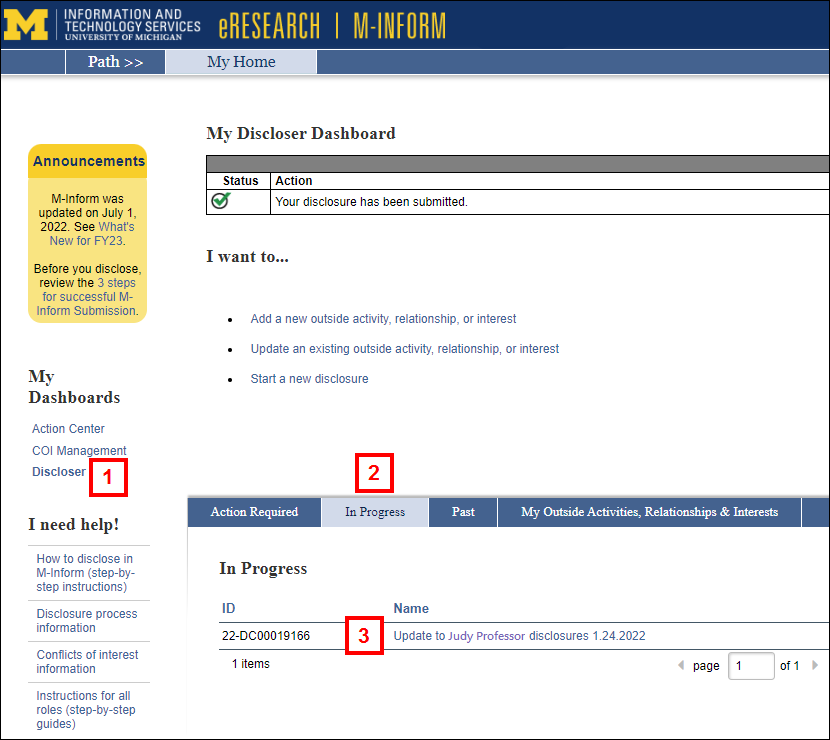
Your Disclosure workspace will display.
- Click View Disclosures.
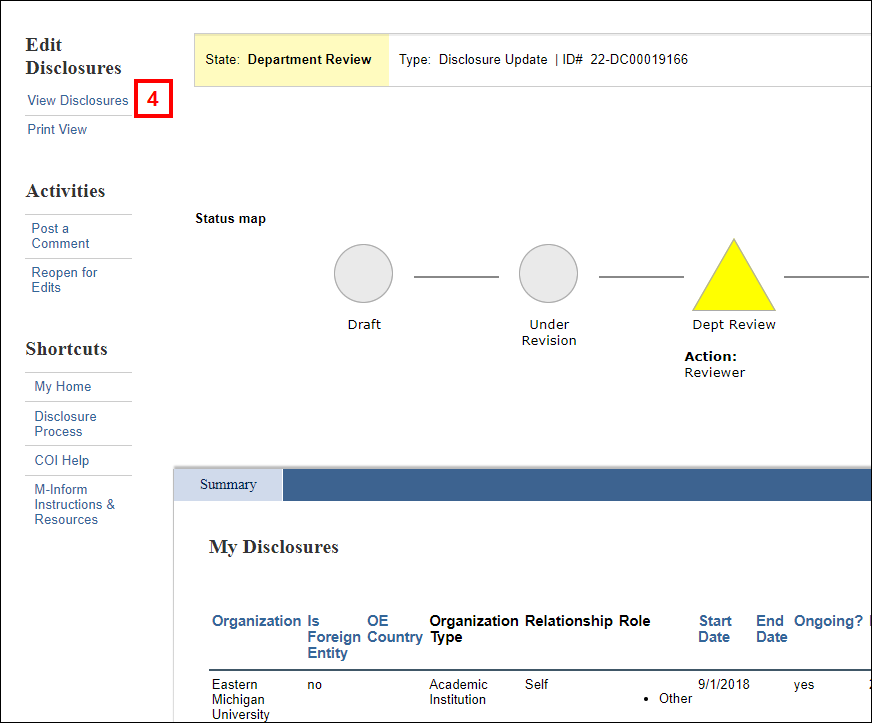
Your Disclosure form will open for you to view it.
Last Updated:
Thursday, June 22, 2023
