Call Live Transcription for U-M Zoom Phone is available for accessibility needs only. It can be used to provide automated captions during a phone call. The audio from all participants is captioned with their names and a timestamp. The Live Transcript setting is only available in the Zoom Desktop app.
Note: Users who need this functionality should reach out to Phil Deaton from the ADA team in the Equity, Civil Rights, and Title IX Office (ECRT) by completing the ADA Team Form.
Setting up Live Transcription in the Zoom Desktop App
- Sign in to the Zoom desktop client.
- On the top right, click on your profile picture.
- Navigate to Settings.
- Select Phone.
- Check the box for Live Transcript settings.
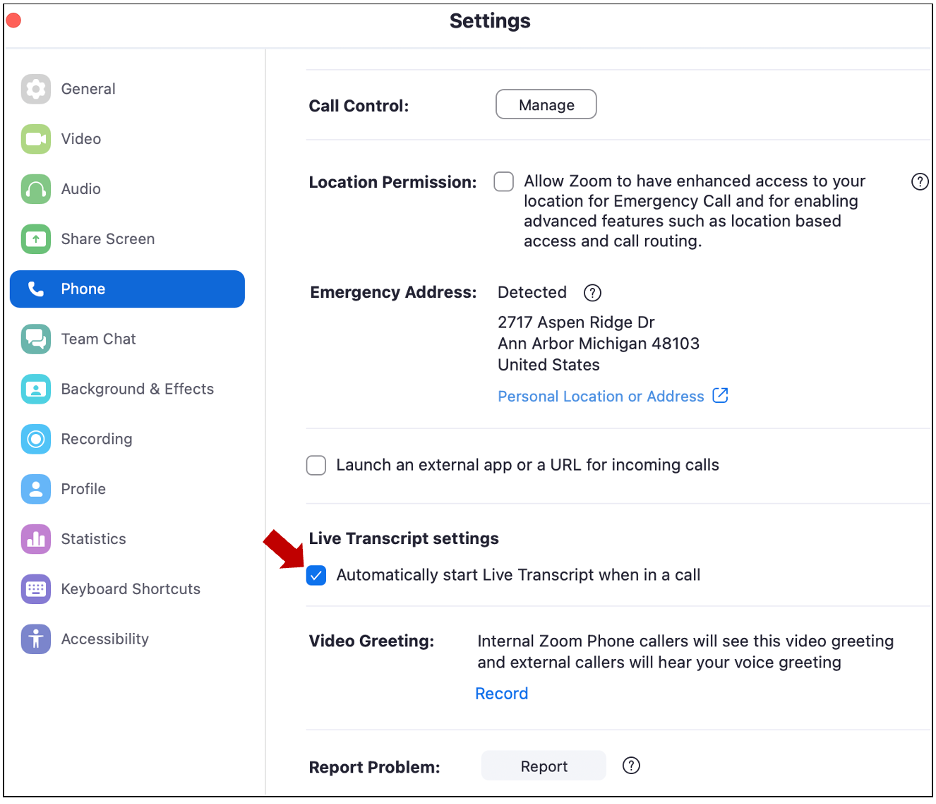
Enabling Live Transcription When on a Call
-
Click the More (...) icon and select Live Transcript.
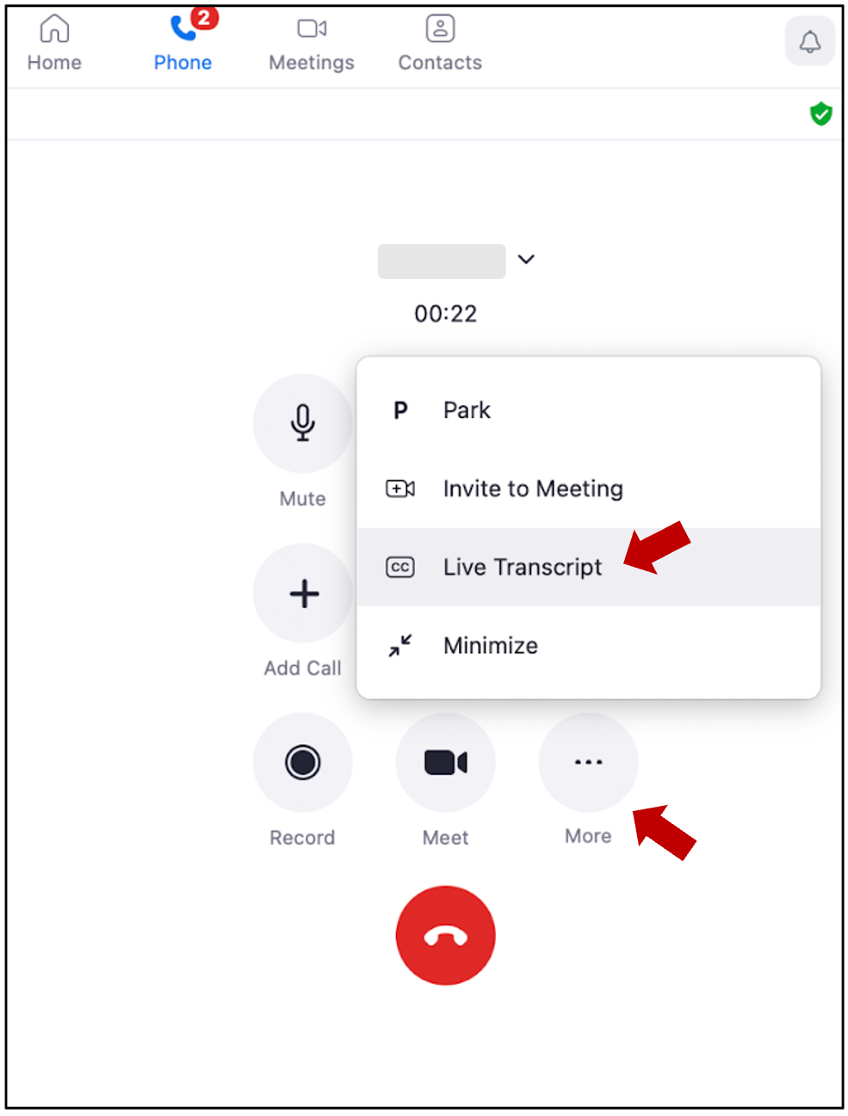
Note: There is no option to save a Zoom Phone call transcript after the call completes
Last Updated:
Monday, December 11, 2023
