1. Navigate to the Pause Zoom Phone page in the Service Request System.
NOTE: To search for a user, phone number or department, please use "control+F" to search for a specific individual.



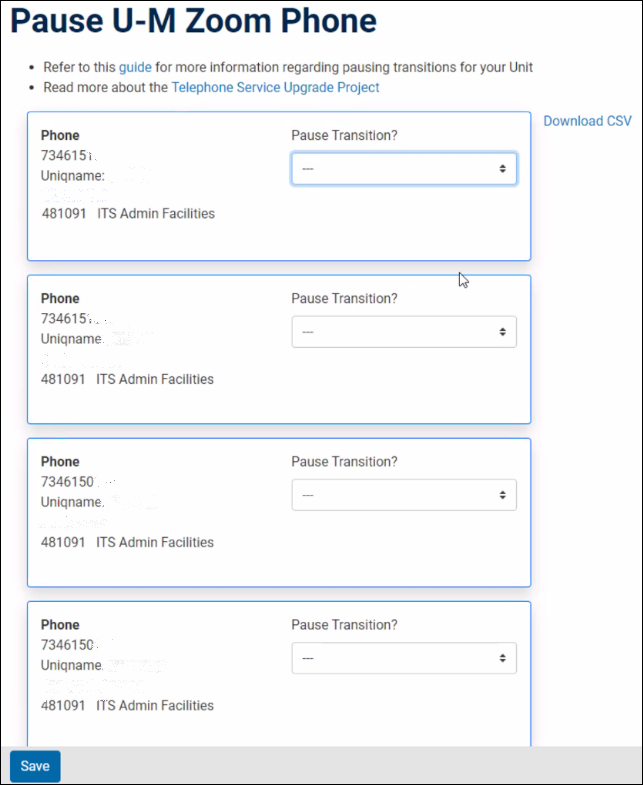
2. To pause Zoom Phone transition for a number, select the Date on which the transition should resume from the Pause Transition drop-down list, or choose Do Not Implement softphone, if needed.
3. Click Save when complete.
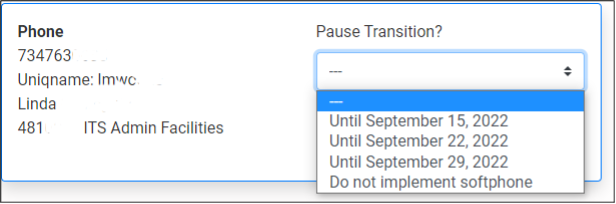
Note: Once you, or anyone, pauses a number on your list, that number disappears from the current week's transition list. The list you receive is based on the Unit with which your department ID aligns, and is based on the U-M billing structure.
Note: Users will receive an email reminder with Zoom Phone transition instructions in preparation for the date selected.
Last Updated:
Thursday, January 12, 2023
