Retrieving Document History
If you ever need to legally enforce your document (or if you’re just interested in seeing the history of a document), you can quickly and easily check all document changes and signing events by downloading a full audit trail for each of your documents. A document’s history includes timestamps and IP addresses associated with any actions taken on your document.
There are two ways to locate a documents history:
- Locate the document in the Documents list and click on the More dropdown arrow;
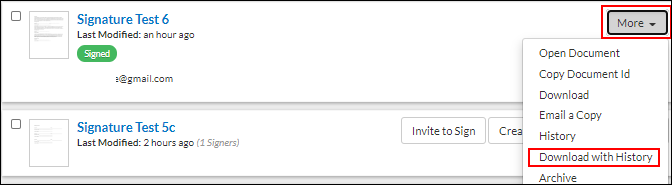
OR within the actual document, click on the Settings icon.
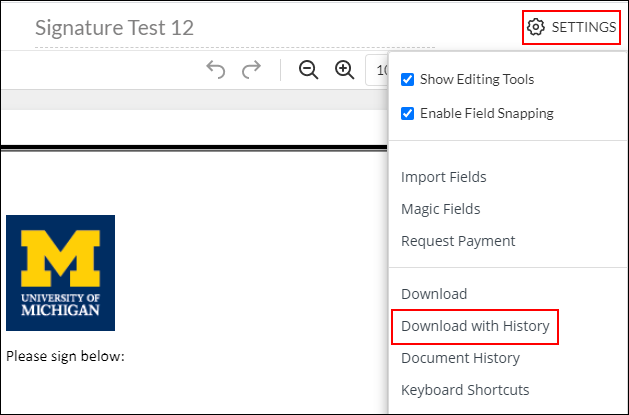
- Select Download with History.
- A .pdf download displays in the lower left corner of the open window.
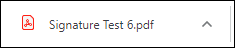
- Double click the download to open the Document History.
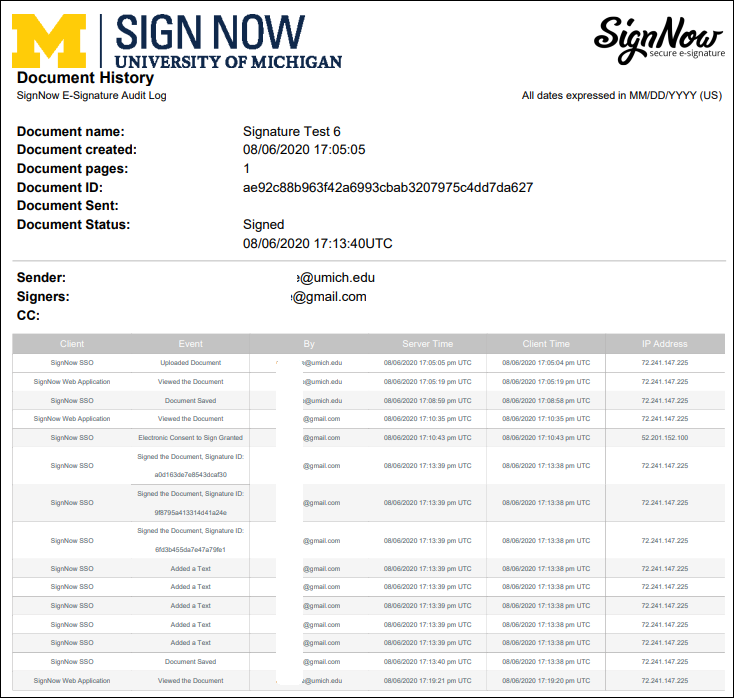
Note: The file will contain a copy of the signed document, if signature(s) have been received and a history page detailing the full audit trail of the document.
Last Updated:
Tuesday, September 7, 2021
