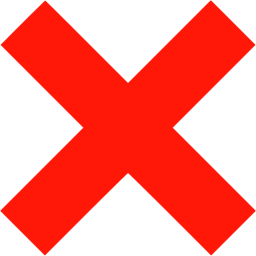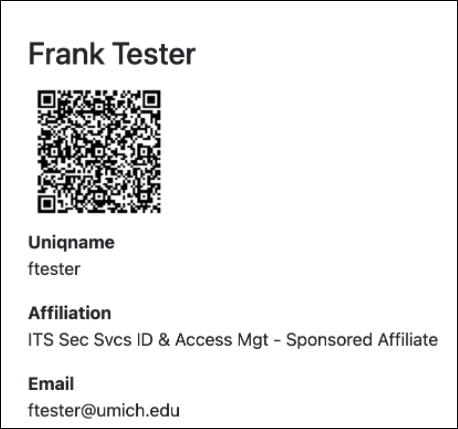The following chart provides you with a comparison of how frequently used MCommunity profile features and functionalities behave today and how they will behave after the MCommunity Transformation project is complete.
MCommunity Profile Features & Functionality
| Feature or Functionality | MCommunity Profile Today | MCommunity Profile After MCommunity Transformation Project | Action Needed |
|---|---|---|---|
| Last Password reset date | Displayed on MCommunity profile. | Displayed the date and time of their last password reset through their UMICH Account Management page. |
No action needed. |
| NameCoach Badge | Not available today. | NameCoach Badge available to allow users to set the phonetic pronunciation of their name. |
Record NameCoach Badge. Refer to NameCoach at U-M for more information |
| QR Code | Not available today. |
MCommuniy profile displays a scannable QR code that provides specific information selected by each user.
|
Set desired options to display from QR Code through UAM. |
| Pronouns | Not available today. |
Pronoun drop-down menu available. Drop-down menu for those able to view user's selected pronouns is also available. |
Select applicable options from drop-down menus in UAM. |
| Profile Photo | Not available today. | Profile Photo upload available to personalize MCommunity profile. |
Upload a profile photo into UAM and choose who can view your photo from the Show Photo drop-down menu. |
| Self-Service Name Management | Also Known As is the only option available today. |
Self-service name management includes:
|
Enter applicable information in UAM profile for each self-service name management option. |
| Away Message | Away message can be edited and turned On or Off. |
Away message can be edited and include:
|
Enter vacation information as applicable through UAM. |
| Proxies | Individuals who can edit the information in your directory profile. Often used for calendar management and Away Message management. | Functionality is no longer available. |
No action needed. |